Are you tired of juggling multiple remotes for your gate and garage? Do you find it frustrating when your car’s built-in remote system doesn’t seem to cooperate with your gate opener? Many homeowners face the challenge of integrating their various remote systems, especially when dealing with different brands and frequencies.
Yes, the TOPENS M12 remote can be easily integrated with your vehicle’s HomeLink system by using the TOPENS HLR01 HomeLink Receiver Kit, offering a convenient solution to operate your gates directly from your car.
This article will guide you through integrating your TOPENS M12 gate opener with your car’s built-in HomeLink system, covering everything from the basics of the HLR01 kit to a step-by-step programming guide. You’ll discover expert tips, troubleshoot common problems, and learn how to maximize your gate opener’s range for seamless convenience. We will explore the essential components, installation, and programming process.
Key Facts:
* Seamless Integration: The TOPENS HLR01 allows you to effortlessly synchronize your car’s HomeLink system with TOPENS gate openers.
* Wide Compatibility: The HLR01 works with all TOPENS gate openers and many third-party openers using a “Normal Open Dry Contact” signal.
* Extended Range: The M12 remote offers an excellent operating range of 65 feet, providing reliable control.
* Enhanced Security: TOPENS employs advanced rolling code technology to ensure secure and reliable gate operation.
* Easy Programming: The HLR01 simplifies the process of programming your car’s HomeLink system to work with your gate opener.
What is the TOPENS HLR01 HomeLink Remote Control Kit?
The TOPENS HLR01 HomeLink Remote Control Kit serves as a bridge between your car’s built-in HomeLink system and compatible gate openers, enabling you to operate your gate directly from your vehicle using your pre-existing HomeLink buttons. This kit includes an HLR01 receiver and a pre-programmed remote, streamlining the integration process for enhanced convenience.
The TOPENS HLR01 acts as an intermediary, receiving signals from your car’s HomeLink system and transmitting them to your gate opener. This elegant solution eliminates the need for separate remotes, simplifying your daily routine. The kit is designed to work seamlessly with all TOPENS gate openers, ensuring compatibility and effortless setup. According to the official TOPENS website, the M12 remote included in the kit offers an operating range of 65 feet.
Understanding the Components of the HLR01 Kit
The HLR01 kit includes two key components:
- HLR01 Receiver: This compact unit is the heart of the system. It receives the signal from your car’s HomeLink system and activates your gate opener. The receiver is designed for easy installation, with clear wiring instructions for connecting to your gate opener’s control board.
- Pre-programmed Remote: A pre-programmed remote control is included for easy pairing with your car’s HomeLink system. This remote essentially teaches your HomeLink system the correct signal to send to the HLR01 receiver.
Compatibility of the HLR01 with Gate Openers
The HLR01 boasts exceptional compatibility, working seamlessly with all TOPENS gate openers and a wide range of third-party openers that utilize a “Normal Open Dry Contact” signal. This broad compatibility makes it a versatile solution for homeowners with existing gate systems.
The “Normal Open Dry Contact” is a standard connection type in the gate opener industry. It essentially acts as a simple switch, allowing the HLR01 receiver to trigger the gate opener’s operation. Most modern gate openers are equipped with this type of connection, ensuring widespread compatibility.
Can You Program M12 Openers with Car Topens (Using HLR01)?
Yes, you can absolutely program TOPENS M12 openers with your car’s HomeLink system, thanks to the TOPENS HLR01 HomeLink Receiver Kit. This setup allows convenient, integrated control of your gate directly from your vehicle.
Integrating your M12 opener with your car’s HomeLink system offers unparalleled convenience. Instead of fumbling with separate remotes, you can open and close your gate using the built-in buttons in your car. This integration is made possible by the HLR01 receiver, which acts as a translator between your car’s HomeLink system and the TOPENS gate opener.
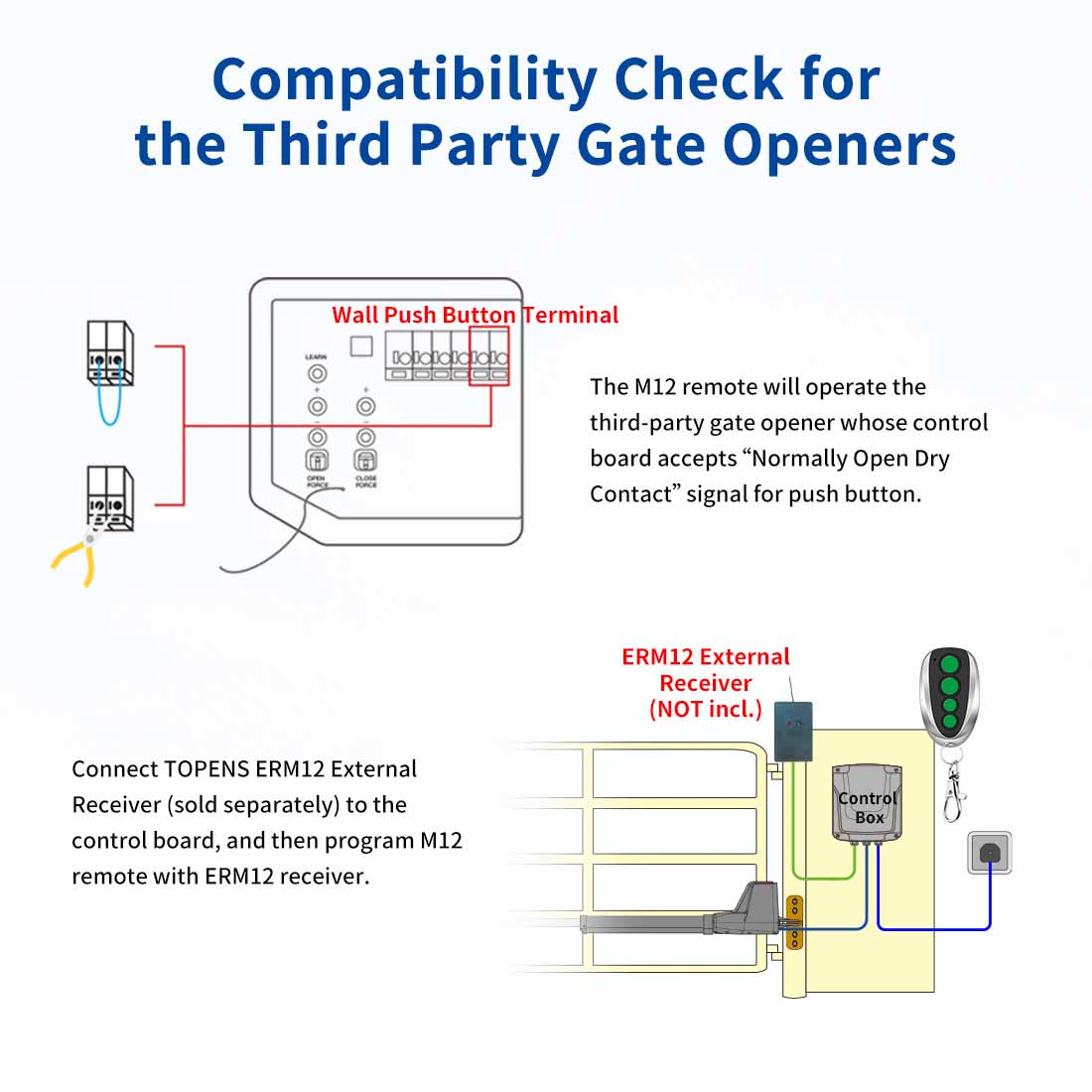
Step 1: Installing the HLR01 Receiver
Before programming your HomeLink system, you need to install the HLR01 receiver. This involves connecting it to your gate opener’s control board.
- Locate the Control Board: The control board is typically housed in a weatherproof enclosure near your gate opener motor.
- Identify the Terminals: Look for terminals labeled “Push Button,” “Remote,” or similar. Consult your gate opener’s manual for specific instructions.
- Connect the Wires: Connect the two wires from the HLR01 receiver to the appropriate terminals on the control board. Ensure a secure connection. The HLR01 typically requires a 12-24VDC power supply, which can often be drawn from the gate opener’s control board.
Step 2: Programming Your Car’s HomeLink System
Programming your HomeLink system usually involves clearing any existing codes, selecting a button to use for your gate, putting the HomeLink system into “learn” or “program” mode, and then pressing both the selected HomeLink button and the pre-programmed remote button until the HomeLink system indicates successful programming.
- Clear Existing Codes (Recommended): Press and hold the two outer HomeLink buttons simultaneously until the indicator light flashes rapidly (usually about 20 seconds). This clears any previously programmed codes.
- Select a HomeLink Button: Choose one of the three HomeLink buttons to use for your gate opener.
- Enter Programming Mode: Press and hold the selected HomeLink button. The indicator light will typically start flashing slowly.
- Pair with the Pre-programmed Remote: While holding the HomeLink button, hold the pre-programmed remote button close to the HomeLink panel (within a few inches). Continue holding both buttons.
- Confirmation: The HomeLink indicator light will change from a slow flash to a rapid flash, indicating successful programming. Release both buttons. The official HomeLink website provides detailed instructions and troubleshooting tips for various car models.
Step 3: Testing the Connection
After installation and programming, it’s crucial to test the connection.
- Press the Programmed HomeLink Button: Press the HomeLink button you programmed in your car.
- Observe the Gate: Your gate should open or close.
- Test Multiple Times: Test the connection several times to ensure reliable operation. The typical operating range is up to 65 feet, but this can vary depending on obstructions and interference.
Troubleshooting and Additional Information
Common issues like programming failures can often be resolved by checking connections, ensuring code compatibility (EV1527, 315MHz), or extending the range with an antenna. If the gate doesn’t respond, ensure the HLR01 receiver is correctly wired and powered, and that your car’s HomeLink system is properly programmed.
- Remote Control Codes: The TOPENS M12 remote uses the EV1527 learning code and operates on a 315MHz frequency. This information is crucial for compatibility verification.
Extending the Operating Range
The standard operating range of 50 feet can often be improved by adding an external antenna to the receiver. Obstructions like walls or metal objects can reduce the range, so strategic antenna placement is essential for optimal performance.
- Antenna Extension: Consider purchasing an antenna extension kit if you experience range issues. This can significantly improve the signal strength and operating distance.
Verifying Remote Control Code Compatibility
The TOPENS M12 remote control utilizes the EV1527 (315MHz) coding system. Ensure that any third-party remotes or receivers you intend to use are compatible with this standard. This information is typically found in the product specifications or manual.
FAQs About Can You Program M12 Openers with Car Topens:
How do I program my TOPENS M12 remote?
The M12 remote is programmed directly to the TOPENS gate opener control board using the “Learn” or “Program” button. Refer to your gate opener’s manual for specific instructions.
Can I program my gate opener to my car’s built-in remote system?
Yes, you can program your gate opener to your car’s built-in HomeLink system using the TOPENS HLR01 HomeLink Receiver Kit.
What is the frequency of the TOPENS M12 remote control?
The TOPENS M12 remote control operates on a 315MHz frequency.
Can any remote work on a TOPENS gate motor?
No, only remotes compatible with the TOPENS system (EV1527, 315MHz) can work with a TOPENS gate motor. The M12 remote is specifically designed for TOPENS gate openers.
What is the TOPENS HLR01 and how does it work?
The TOPENS HLR01 is a HomeLink receiver that allows you to connect your car’s HomeLink system to your TOPENS gate opener. It receives signals from your HomeLink and transmits them to the gate opener.
How do I install the TOPENS HLR01 receiver?
The HLR01 receiver is installed by connecting its wires to the appropriate terminals on your gate opener’s control board. Refer to the HLR01 manual and your gate opener’s manual for detailed instructions.
What do I do if my car’s HomeLink system isn’t pairing with the HLR01?
Ensure that the HLR01 is properly powered and connected. Try clearing the HomeLink codes and repeating the programming process. Check the HomeLink website for troubleshooting specific to your car model.
What is the maximum range of the TOPENS HLR01 and M12 remote?
The M12 remote has an operating range of 65 feet. The HLR01’s range depends on your car’s HomeLink system and environmental factors.
How can I extend the range of my TOPENS gate opener remote?
You can extend the range by adding an external antenna to the receiver.
How many remotes can I add to my TOPENS Gate Opener?
A TOPENS gate opener can pair with up to 8 M12 remote controls on its own, and up to 250 with the ERM12 External Receiver.
Can I control the gate opener from different cars?
Yes, after using the TOPENS HLR01, you can program it with multiple vehicles that have built-in HomeLink systems.
Is the TOPENS M12 a universal remote?
No, the TOPENS M12 remote is designed specifically for TOPENS gate openers.
Integrating your TOPENS M12 gate opener with your car’s HomeLink system using the HLR01 kit provides a significant upgrade in convenience and ease of use. By following the steps outlined in this guide, you can eliminate the need for separate remotes and enjoy seamless control of your gate directly from your vehicle. Remember to verify compatibility, follow the installation and programming instructions carefully, and troubleshoot any issues systematically. Do you have any experiences with integrating gate openers with car remote systems? Share your thoughts and questions in the comments below!

