Ever noticed your car’s radio volume changing on its own as you speed up or slow down? Or perhaps you’ve seen a mysterious “SVC” light pop up on your dashboard and wondered if you should be concerned. You’re not alone; this simple acronym is one of the most common points of confusion for drivers because its meaning changes entirely based on where you see it.
In a car, “SVC” most often means Speed-sensitive Volume Compensation, an audio feature that automatically adjusts your stereo’s volume with your speed. However, it can also refer to a critical Service indicator, such as the “SVC Tire Monitor” light, or in some vehicles, the similar acronym VSC stands for Vehicle Stability Control.
This definitive guide, leveraging a comprehensive analysis of automotive systems and data, will eliminate all confusion. We will break down exactly what SVC means for your audio system, how to use its settings for the perfect listening experience, and—most importantly—how to recognize when it’s a service warning that requires your immediate attention.
What is SVC in a Car? The Definitive Guide to All Meanings
In a car, “SVC” most often means Speed-sensitive Volume Compensation, an audio feature that adjusts volume with speed. However, it can also refer to a Service indicator, such as the “SVC Tire Monitor” light, or in some contexts, Vehicle Stability Control (VSC).
Ever seen the acronym “SVC” in your car and felt a bit puzzled? The confusion is understandable because this single acronym has multiple, completely different meanings depending on the context. Clarifying this ambiguity is the first step to understanding your vehicle’s features and warnings.
Here’s what it really means:
- For Your Audio System: The most common meaning is Speed-sensitive Volume Compensation (or sometimes Speed-compensated Volume). This is a smart feature designed to automatically adjust your stereo’s volume as your car’s speed changes.
- As a Service Light: Seeing “SVC” in a warning light on your dashboard, often paired with another phrase like “Tire Monitor,” means your car requires Service. This is not a convenience feature but an alert that a system, like the Tire Pressure Monitoring System (TPMS), has a fault.
- A Note on Similar Acronyms: In some vehicles, especially brands like Lexus, you might see VSC, which stands for Vehicle Stability Control. While the acronym is different, it’s sometimes confused with SVC and is a critical safety system that helps prevent skids.
SVC for Audio Explained: How Speed-Sensitive Volume Compensation Works
SVC for audio, or Speed-sensitive Volume Compensation, is a feature that automatically adjusts your car stereo’s volume based on your vehicle’s speed. It uses the speedometer to increase volume as you accelerate to overcome road noise and decreases it as you slow down for a consistent listening experience.

At its core, Speed-sensitive Volume Compensation (SVC) is an intelligent audio feature designed to fight against the natural sounds of driving. As you accelerate, the noise from the engine, wind, and tires rushing against the pavement increases significantly. To compensate, you’d normally have to manually turn up the radio. SVC automates this entire process, creating a seamless and less distracting listening experience.
So, how does it actually work? The mechanism is a clever integration of your car’s existing systems:
- Speed Detection: The system is directly linked to your car’s speedometer. As your vehicle’s speed increases or decreases, the speedometer sends this real-time data to the central audio unit.
- Signal Processing: The car’s audio system receives the speed signal. It’s programmed to correlate specific speeds with pre-determined levels of ambient cabin noise.
- Automatic Volume Adjustment: Based on the speed data and the SVC setting you’ve chosen (e.g., Low, Mid, or High), the audio system automatically raises the volume as you speed up and lowers it as you slow to a stop. This ensures your music or podcast remains at a consistent, audible level relative to the background noise.
Quick Fact: Some advanced SVC systems even use the same built-in microphone as your hands-free calling system to actively listen to the cabin noise. This allows for even more precise and fine-tuned volume adjustments, making the system smarter and more responsive to your immediate environment.
Understanding SVC Settings: Low, Mid, and High Explained
SVC settings control the system’s sensitivity: LOW for minimal changes, MID for moderate highway noise, and HIGH for significant adjustments in loud city traffic. OFF disables the feature entirely.
Most vehicles equipped with Speed-sensitive Volume Compensation don’t just have an on/off switch; they offer levels of customization to match your personal preference and typical driving conditions. These settings determine how much the volume changes in response to your speed. Understanding them is key to getting the most out of the feature.
Here’s a clear breakdown of what each setting typically does:
| Setting | Level of Adjustment | Best For (Driving Condition) |
|---|---|---|
| OFF | No automatic adjustment | Drivers who prefer full manual control over their volume at all times. |
| LOW | Minimal & subtle changes | Quiet cabins, smooth roads, or for drivers who are sensitive to volume shifts. |
| MID / MILD | Moderate & balanced changes | Everyday commuting and highway driving with consistent road noise. |
| HIGH | Maximum & aggressive changes | Driving in noisy environments, city traffic with frequent stops, or with the windows down. |
Pro Tip: Start with the ‘MID’ setting for your daily commute and adjust from there. You’ll likely find it’s the perfect balance for most driving situations, providing enough compensation for highway noise without being overly aggressive in stop-and-go traffic.
You can usually find these options in your car’s infotainment menu, often under a path like “Settings,” then “Audio” or “Sound,” where you’ll see an option for “SVC” or “Speed Volume Compensation.”
The Pros and Cons of Using SVC in Your Car
Key benefits of SVC include increased safety from less distraction and better passenger comfort. Drawbacks can be potential volume delays, restricted maximum volume, and the time it takes for a driver to get used to it.
While SVC is a genuinely helpful feature for most drivers, it’s not without its trade-offs. Deciding whether to use it comes down to your personal preferences as an audiophile and a driver. Here is a balanced look at the advantages and potential limitations.
Benefits of SVC ✅
- Increased Safety and Focus: This is the primary benefit. By automating volume adjustments, SVC reduces the need for you to take your hands off the wheel or your eyes off the road to fiddle with the stereo knob. Less distraction equals safer driving.
- Enhanced Audio Experience: The system works to maintain a consistent listening level. Your music or podcasts won’t get drowned out by road noise on the highway, nor will they suddenly blast you when you come to a stoplight.
- Improved Passenger Comfort: A stable volume level creates a more pleasant and less jarring environment for everyone in the car. No more sudden loud bursts of sound when the car slows down.
- Personalized Customization: With settings like Low, Mid, and High, you can fine-tune the system’s responsiveness to match your exact preference.
Limitations of SVC ❌
- Restricted Maximum Volume: Some systems may limit the overall maximum volume when SVC is active. For those who enjoy listening to music at very high levels, this could be a noticeable drawback.
- Potential for Delay or Overcompensation: Occasionally, there might be a slight lag between your change in speed and the volume adjustment. In some situations, the system might overcorrect, making the audio a bit too loud or quiet for a moment.
- User Adaptation Period: For drivers accustomed to manual control, the feeling of the car changing the volume on its own can take some getting used to.
- Not a Universal Standard: The feature isn’t available on all vehicles, especially older models, and aftermarket stereo systems may not integrate seamlessly with a car’s factory SVC controls.
For audiophiles who prefer full control over their soundstage, the limitations might outweigh the benefits. What’s more important for your driving experience? Convenience or complete control?
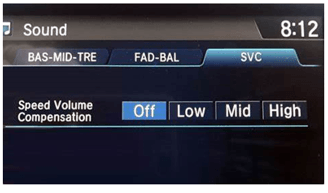
When “SVC” Isn’t About Audio: Other Meanings on Your Dashboard
Beyond audio, “SVC” on a dashboard can be a critical service warning. An “SVC Tire Monitor” light indicates a problem with your tire pressure system. Separately, the similar acronym “VSC” stands for Vehicle Stability Control, a key safety feature.
If you see “SVC” appear as a warning light on your instrument cluster, it is crucial to understand that this is not related to your audio system. In this context, SVC stands for Service, and it’s an alert that a specific vehicle system requires attention from a mechanic. Ignoring these warnings can compromise your safety.
SVC as a Service Light: The Tire Monitor
One of the most common service-related uses of this acronym is the “SVC Tire Monitor” light. This light is directly connected to your vehicle’s Tire Pressure Monitoring System (TPMS).
What it means: When this light comes on, your car’s computer has detected a fault within the TPMS. This is different from the standard low tire pressure light. It doesn’t just mean a tire is low on air; it means the system itself has a problem. This could be due to:
* A faulty pressure sensor in one of the wheels.
* A problem with the TPMS receiver.
* Incorrect tire pressure that the system cannot properly read.
You should have this checked by a qualified technician promptly to ensure your TPMS is functioning correctly, as it is a key safety feature.
The Similar Acronym: VSC (Vehicle Stability Control)
In many vehicles, particularly those from brands like Lexus and Toyota, you may see a “VSC” light. This stands for Vehicle Stability Control, a critical safety system that helps prevent accidents. While it’s a different acronym, it’s often discussed in similar forums and can add to the confusion.
VSC is designed to prevent skidding or loss of traction during sharp turns or on slippery surfaces. It works by monitoring your steering input and the vehicle’s actual direction. If it detects a skid, the system will automatically apply brake pressure to individual wheels and may reduce engine power to help bring the car back under your control. An illuminated VSC light indicates a problem with this vital safety system.
For those looking to ensure their car’s safety systems are in top condition, having the right diagnostic tools can provide peace of mind and help identify issues early.
FAQs About SVC in a Car
Should I keep SVC on or off in my car?
This is entirely a matter of personal preference. If you find yourself constantly adjusting the volume as you drive, keeping SVC on can increase safety and convenience. If you are an audiophile who prefers complete manual control over the volume and sound dynamics, you may prefer to turn it off.
What is the best SVC setting for highway driving?
For highway driving, the ‘MID’ (or ‘MILD’) setting is typically the best choice. This setting provides a moderate level of volume compensation that is perfect for overcoming the consistent and elevated road, wind, and engine noise you experience at higher speeds without being overly aggressive.
Does SVC affect the sound quality or just the volume?
SVC is designed to affect only the volume of your car’s audio system. It does not alter the equalization (bass, treble, mid-range) or any other sound quality characteristics. Its sole function is to raise and lower the overall loudness in response to changes in vehicle speed.
Is SVC the same thing as SCV in a Toyota?
Yes, they refer to the same feature. Some manufacturers, including Toyota, may use the acronym SCV (Speed-Compensated Volume) instead of SVC. Both acronyms describe the exact same technology that automatically adjusts your stereo’s volume based on your driving speed to counteract ambient noise.
How do I find the SVC settings in my Honda Accord?
In most modern Honda models like the Accord, you can find the SVC settings within the infotainment system. Typically, you would tap the “Settings” icon on the touchscreen, then navigate to the “Audio” or “Sound” menu. Inside that menu, you should see an option labeled “SVC” or “Speed-sensitive Volume Control” where you can select Off, Low, Mid, or High.
If I see an “SVC Tire Monitor” light, is it safe to drive?
While the vehicle may be physically drivable, you should proceed with caution and have the system inspected as soon as possible. This light indicates a fault in the Tire Pressure Monitoring System itself, meaning it may not warn you properly if one of your tires becomes dangerously low on pressure. It is a critical safety feature that needs to be functional.
Final Summary: Making Sense of SVC in Your Vehicle
Ultimately, understanding what is SVC in a car comes down to one key factor: context. This single acronym can represent either a convenient audio feature or a critical service warning, and knowing the difference is essential for every driver. By paying attention to where you see it—in your audio menu versus on your dashboard—you can instantly decode its meaning and take the appropriate action.
Here are the most critical takeaways to remember:
- Audio vs. Service: If you see SVC in your stereo’s settings, it’s Speed-sensitive Volume Compensation, a feature for your convenience. If you see it as a warning light on your dashboard, it means a system requires Service and your attention.
- Customization is Key: For the audio feature, use the Low, Mid, and High settings to tailor the experience to your driving habits and personal preference for a safer, more enjoyable ride.
- Context is Everything: Never assume SVC means one thing or the other. Look at where it appears in your vehicle to understand its true function.
Now that you know the difference, you can adjust your car’s audio settings or address dashboard warnings with total confidence.
Last update on 2025-10-08 / Affiliate links / Images from Amazon Product Advertising API













![Car AC Condenser: What It Is, Symptoms & Costs [year] 18 Car AC Condenser: What It Is, Symptoms & Costs [year]](https://carxplorer.com/wp-content/uploads/2025/10/Car-AC-Condenser-What-It-Is-Symptoms-Costs-year-2-60x60.jpg)