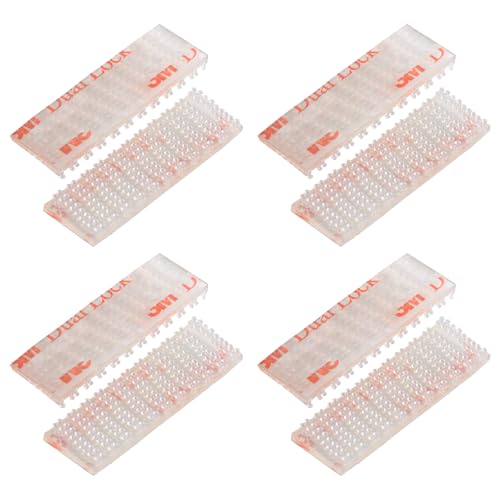Ever found yourself in a friend’s car, approaching a toll plaza, and having that sudden moment of panic? You have your E-ZPass transponder, but it’s not your car. Using it feels like the right thing to do, but the fear of a surprise violation notice in the mail creates hesitation. This common dilemma leaves many drivers wondering about the real rules of E-ZPass portability.
Yes, you can use your E-ZPass in a different car, provided it is the same vehicle type or classification and you have added the car’s license plate information to your E-ZPass account. This simple but critical process is the key to avoiding fines and ensuring your tolls are paid correctly.
This guide will break down the exact, non-negotiable rules for using your E-ZPass transponder in multiple vehicles. Leveraging a detailed analysis of E-ZPass authority guidelines, we’ll cover everything from vehicle classifications and account updates to special scenarios like rental cars and towing trailers. You’ll learn precisely how to manage your account to make your E-ZPass a flexible tool for all your driving needs.
Key Facts
- Vehicle Class is Key: The most crucial rule is that the transponder must be used in a vehicle of the same classification it was issued for (e.g., a standard passenger car transponder in another passenger car).
- License Plates Act as a Backup: Registering a vehicle’s license plate on your account ensures that if the transponder fails to read, the toll system can take a photo of the plate and still charge the correct toll to your account, preventing a violation notice.
- Portability is a Core Feature: The E-ZPass system is designed for transponders to be moved between vehicles, as long as the account holder follows the rules for updating their vehicle list.
- Improper Mounting Causes Failures: A leading cause of read errors and potential violations is an incorrectly mounted transponder. It must be placed in the specified location on the windshield to function reliably in any car.
- Rental Cars are a Common Use Case: You can add a rental car to your account, often for a temporary period, to avoid the expensive daily fees charged by rental company toll programs.
The Definitive Answer: Using Your E-ZPass in Another Car
Yes, you can use your E-ZPass in a different car, provided it’s the same vehicle type and you’ve added the car’s license plate to your account. This portability is one of the system’s best features, but it operates on a foundation of strict rules designed to ensure tolls are calculated and charged correctly.


Based on official E-ZPass authority guidelines, failing to follow these core principles can lead to unwanted violation notices and fines, even if you had sufficient funds in your account.
The two absolute must-follow rules are: the vehicle must be of the same classification (e.g., a car transponder in another car, not a truck), and the vehicle’s license plate must be listed on your E-ZPass account.
So, what are the exact rules you need to follow to avoid any trouble? Let’s break it down.
The 4 Critical Conditions for Swapping Your E-ZPass Transponder
To seamlessly can you use your ez pass in a different car, you must adhere to four foundational conditions. These aren’t just suggestions; they are requirements that prevent the system from flagging your toll passage as a violation. Ignoring them is the fastest way to receive an unexpected bill or fine.
- Match the Vehicle Classification
The most important rule is that your E-ZPass transponder must be used in a vehicle of the same vehicle classification. A standard transponder is issued for a two-axle passenger vehicle. You can move this transponder between any two-axle passenger vehicles—sedans, SUVs, minivans—without issue. However, using that same transponder in a commercial truck or while towing a boat or trailer changes your vehicle’s classification and will result in an incorrect toll charge and a likely violation. -
Update Your Account with the Vehicle’s Information
This is the step most people forget. Before you use your E-ZPass transponder in a different car, you must update your account with that vehicle’s information. This includes the license plate number, state of registration, make, model, and year. This acts as a crucial backup. If for any reason the toll gantry fails to read your transponder, its camera system will photograph the license plate. The system then checks that plate against the database of registered vehicles. If it finds a match to your account, it simply deducts the toll. If not, a violation notice is mailed to the registered owner of the car. -
Mount the Transponder Correctly
An E-ZPass transponder isn’t a dashboard ornament; its placement is critical for function. It must be mounted correctly on the inside of the windshield, typically behind the rearview mirror. Tossing it on the dashboard, holding it up as you pass, or leaving it in the glove compartment will likely cause a read failure. This again forces the system to rely on the license plate photo, emphasizing why updating your account is so important. -
Maintain a Positive Account Balance
Finally, none of this matters if your account is out of money. Ensure your E-ZPass account has a sufficient positive balance to cover the tolls on your trip. A transponder linked to an account with a zero or negative balance will not work, and the passage will be treated as a violation.
Pro Tip: Set up automatic replenishment to ensure your account balance is never an issue. It’s the easiest way to avoid toll violations tied to insufficient funds when you want to can you use your ez pass in a different car.
How to Add a New Vehicle to Your E-ZPass Account
Adding a new or temporary car to your E-ZPass account is a straightforward process that takes only a few minutes. This is the most critical action you can take to ensure you can properly can you use your ez pass in a different car. Here’s a simple, step-by-step guide.
Quick Fact: You’ll need the new car’s license plate number, state of registration, make, model, and year to complete this process.
- Log Into Your E-ZPass Account: Navigate to the official E-ZPass website for the state that issued your transponder (e.g., New York, New Jersey, Pennsylvania). Use your credentials to log in to the customer service center.
- Find the ‘Vehicles’ or ‘Manage Vehicles’ Section: Once logged in, look for a tab or menu option that says “Vehicles,” “Manage Vehicles,” or something similar. This is your account’s hub for all registered cars.
- Click ‘Add Vehicle’ or ‘Add Tag/Transponder’: Inside the vehicle management section, you should see an option to add a new vehicle to your account.
- Enter the Vehicle’s Information: Carefully enter all the required details for the new car: license plate number, the state it’s registered in, make, model, and year. Double-check for accuracy.
- Save Your Changes: After entering the information, click the “Save” or “Update” button to add the vehicle to your profile. The change is often effective immediately.
For temporary use, like in a rental car or a friend’s vehicle, many E-ZPass systems allow you to enter a start and end date for the vehicle. This automatically removes it from your account after the specified period, preventing you from being charged for tolls you didn’t incur.
Special Scenario: Using Your E-ZPass in a Rental Car
One of the most valuable times to can you use your ez pass in a different car is when you’re in a rental. Rental car companies often have their own built-in tolling devices or programs (like TollPass), which come with hefty daily service fees on top of the actual toll costs. Using your personal E-ZPass transponder is the best way to avoid these extra charges.
The process is exactly the same: add the rental car’s license plate to your E-ZPass account for the duration of your rental period.
Pros of Using Your E-ZPass in a Rental:
* 💰 Major Cost Savings: You completely avoid the rental company’s daily “convenience” or “service” fees, which can add up quickly.
* ✅ Centralized Billing: All your tolls are consolidated in one place on your personal E-ZPass account statement.
* 🚦 Access to Discounts: You may still benefit from E-ZPass discount plans that are not available through rental programs.
Cons to Be Aware Of:
* ❌ You MUST Remember to Remove It: If you forget to remove the rental car from your account after returning it, you could be charged for tolls incurred by the next driver.
* 📝 Requires Action: You have to take the proactive step of logging in and adding the vehicle information before your trip.
Here is a clear comparison of your options:
| Feature | Your Personal E-ZPass | Rental Company TollPass |
|---|---|---|
| Cost | Standard Toll Rate Only | Toll Rate + Daily Service Fee |
| Action Required | Add vehicle to your account | None (but keep shield box closed) |
| Billing | Charged directly to your account | Billed by a third party, often weeks later |
| Control | Full control and visibility of charges | Little to no real-time visibility |
Pro Tip: Always remember to remove the rental car from your account as soon as you return it to avoid being charged for tolls incurred by the next driver! Set a reminder on your phone if you have to.
To ensure your E-ZPass transponder is always ready to move between vehicles, having extra mounting strips on hand is a smart idea. These allow for a secure fit in any car, guaranteeing the transponder is read correctly every time.
FAQs About Using Your E-ZPass In a Different Car
Even with the rules laid out, specific questions often come up. Here are direct answers to the most common queries about using your E-ZPass.
Can I use my E-ZPass in someone else’s car, like a friend’s or family member’s?
Yes, absolutely. The process is the same as for any other car. You must log in to your E-ZPass account and add the license plate and vehicle information for your friend’s or family member’s car before you begin your trip. The tolls will be charged to your account, so you are responsible for payment. Remember to remove their vehicle from your account when you are done using it.
Does my E-ZPass have to match the license plate?
Yes, in a way. While the transponder is the primary device for paying the toll, having the license plate registered on your account is the critical backup system. If the transponder is not read for any reason (improper mounting, low battery, etc.), the tolling facility’s cameras capture an image of the license plate. The system then charges the toll to the E-ZPass account associated with that plate. This is the mechanism for preventing violations and ensuring you pay the correct toll rate.
Can I use my NY-E-ZPass in a different car? What about from PA or NJ?
Yes. The rules for using your transponder in a different vehicle are consistent across the entire E-ZPass network. Whether your account is based in New York, Pennsylvania, New Jersey, Virginia, or any other member state, the core requirements remain the same: the vehicle must be of the same class, and its license plate must be registered to your account.
What if I’m towing a trailer? Can I still use my regular E-ZPass?
No, you generally cannot. When you attach a trailer or boat to your vehicle, your vehicle classification changes because the number of axles crossing the toll point increases. A standard car transponder is for a two-axle vehicle. To be charged the correct toll and avoid a violation, you will likely need a different transponder specifically programmed for the higher axle count. Contact your E-ZPass service center to get the correct transponder for towing.
Final Summary: Key Takeaways for Using Your E-ZPass
The ability to can you use your ez pass in a different car makes it an incredibly convenient tool, but this flexibility depends on responsible account management. By following a few simple rules, you can ensure smooth passage through any toll plaza in any car you drive.
In summary, remember these critical points:
* ✅ Always Match Vehicle Class: Only use your passenger car transponder in other passenger cars.
* ✅ Update Your Account: Before driving, add the new vehicle’s license plate to your E-ZPass account online. This is your primary safeguard against violations.
* ✅ Handle Rentals Smartly: Use your personal E-ZPass in rental cars to avoid high fees, but remember to add the car at the start of the rental and remove it at the end.
* ✅ Mount it Right: Secure the transponder to the windshield in the correct position for a reliable read every time.
Your E-ZPass is a flexible tool. The key is managing your account. Log in to your E-ZPass account today to ensure your vehicle list is up to date
Last update on 2026-02-18 / Affiliate links / Images from Amazon Product Advertising API